How to Configure ACL on RHEL 8
Configuration of Access Control List (ACL) on Redhat 7/CentOS 7/Redhat 8/CentOS 8/Redhat 9
ACL stands for Access Control List that is use for to give
additional permission on files and directories to specific users and groups. Access
Control List (ACL) is very useful to control Linux file system permissions. By
use of Access Control List (ACL), system administrator can easily give
permissions to normal users on specific directories and files these users have
no rights to view, modify and delete files and directories except that they
have permission on it.
The definition of Access Control List (ACL) is to allow or
deny the file system permissions. There are two types of Access Control List
(ACL), File System Access Control List (ACL) and Networking Access Control List
(ACL). Here we will work on File System Access Control List (ACL) on Redhat
7/CentOS 7/Redhat 8/CentOS 8/Redhat 9. It is important for System Administrator
to note where to apply Access Control List (ACL) on directories and files for
future issue.
Create a directory “owais” by use of command “mkdir” and
also check the only user “root” have permission on it to perform any
operations.
mkdir /owaisls -lrd /owais
Create some text files (owais1, owais2 and owais3) by use of touch commands inside the directory “owais”,
type the below mention commands to perform actions. Command "cd" is use to enter in the directory "owais".
cd /owaistouch owais1 owais2 owais3
Also create the directory "khan" by use of command "mkdir" in the directory "owais". Choose your desire names for the creation of directories and files.
mkdir khan
Use command “ll” to list the file and directories inside the
directory “owais”. You can also use command "ls" to list the content inside the directories.
ll
To check the default Access Control List “ACL” on directory
“/owais” or you can say check default permissions on directory “/owais” before applying Access Control List “ACL”, type the below mention command.
getfacl /owaisorgetfacl -p /owais
Create users “owais” and “khan” and also created
group a “IT” then apply Access Control List “ACL” on directory “/owais” by use of these users "owais and khan" and group "IT".
To create the user “owais” by use of command "useradd" and set it password by use of command "passwd". The format of command is mention below.
useradd owaispasswd owais
To create the user “khan” by use of command "useradd" and set it password by use of command "passwd". The format of command is mention below.
useradd khanpasswd khan
groupadd IT
Add user “owais” and “khan” as a member of group “IT”,
type the below mention command. By use attribute "-aG" user will also member of
other groups means its own group and also if the user already member of other supplementary group.
usermod -aG groupname usernameusermod -aG IT owaisusermod -aG IT khan
Give below mention permissions to user “owais”, user “khan” and
group “IT” by use of Access Control List “ACL” command “setfacl”.
owais à
rw- (Assign permission to user
“owais”, read and write)
khan à
r-- (Assign permission to user
“khan”, read only)
IT à rwx (Assign permission to group “IT”,
read, write and execute)
ACL User Base:
setfacl -m u:owais:rw- /owaissetfacl -m u:khan:r-- /owais
ACL Group Base:
setfacl -m g:IT:rwx /owais
To check the default directory permission by use of command "ls -lrd" and check the Access Control
List “ACL” permissions by use of command "getfacl -p", the format of command is mention below.
ls -lrd /owaisgetfacl -p /owais
Remove ACL Permission:
To remove the Access Control List “ACL” permissions of user
“owais” on directory “/owais”, type the below mention command. Attribute "-x" is use to remove the permissions.
setfacl -x u:owais /owais
To verify Access Control List “ACL” permissions of user
“owais” has been removed on directory “/owais” successfully, type the below mention command.
getfacl -p /owais
To remove all extended Access Control List “ACL” permission
on directory “/owais”, type the below mention command.
setfacl -b /owais
To verify Access Control List “ACL” extended permissions has
removed successfully on directory “/owais”, type the below mention command.
getfacl -p /owais
To check the default permission on directory “/owais” after
remove Access Control List “ACL” extended permissions, type the below mention
command.
ls -lrd /owais
Recursive Permission:
Give recursive extend permission “read and write” to user
“owais” on directory “/owais”, type the below mention command.
setfacl -Rm u:owais:rw- /owais
To verify the applied Access Control List “ACL” extended
permissions on directory “owais” and it’s inside file and directory, type the
below mention command.
getfacl -p /owaisgetfacl -p /owais/khangetfacl -p /owais/owais1
To remove the extended recursive permission Access Control
List “ACL” on directory “owais”, type the below mention command. Here attribute "-R" is use for recursive permission, attribute "-b" remove all permissions for (user and groups) and attribute "-k" remove default acl
(mask).
setfacl -Rbk /owais
To verify the extended recursive permission Access Control List “ACL” has been removed successfully on directory “owais” and its inside files and directory, type the below mention command.
getfacl -p /owaisgetfacl -p /owais/khangetfacl -p /owais/owais1
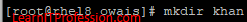

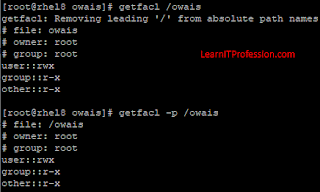



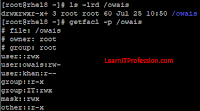

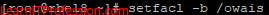

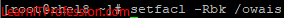
Comments
Post a Comment