Install and Configure SNMP Service on Windows Server 2012 R2
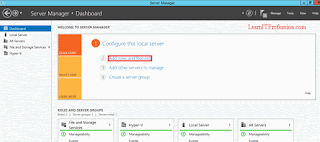
Install and Configure SNMP Service on Windows Server 2012 R2 SNMP stands for Simple Network Management Protocol, It is use to collect the behaviors of network devices through IP and send the network devices behaviors information's to the NMS (Network Management system) for example: Open Manager, Zenoss and etc. The Ports of SNMP (Simple Network Management Protocol) are 161 udp and 162 udp. In Windows Server 2012 R2 Simple Network Management Protocol (SNMP) service include agents that monitor the activity of Server and report to the Network Management System (NMS). To install a Simple Network Management Protocol (SNMP) Service on Windows Server 2012 R2 click on “Add roles and Features”. After click on Add roles and features click "Next" to continue. if you want to remove roles and features this page also help you therefore not check mark the "Skip the page by default" . To select the installation type choose the option of "Role-based or feature-based instal...

