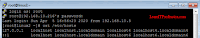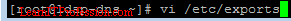Installation and Configuration OpenLDAP with DNS on CentOS 7
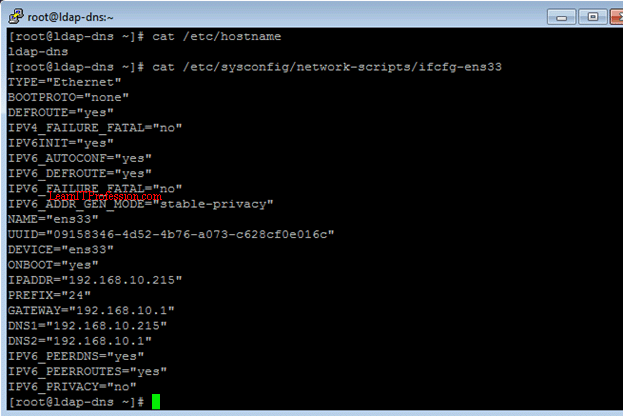
Installation and Configuration of OpenLDAP Server with DNS Server on CentOS 7 OpenLDAP means open source Lightweight Directory Access Protocol. The basic purpose of OpenLDAP is centralized the network resource for example User Access its personal home folders and files from Linux machine in our case CentOS Linux 7 by use of Network File Sharing (NFS) Server. OpenLDAP work as a directory service to store the user id's, user password, computers and etc. For communication OpenLDAP use a TCP port 389. Most of the corporate sectors use OpenLDAP in their infrastructure for Linux System Administration Team, Linux Database Administration Team and DevOps Team to secure their work. DNS stands for Domain Name System and use a TCP and UDP Port 53. The purpose of DNS in OpenLDAP is to store the computer records in forward and reverse lookup zone file for centralized authentication environment. DNS help to locate computers and applications (inside operating systems) by use of IP and Name. Requir...